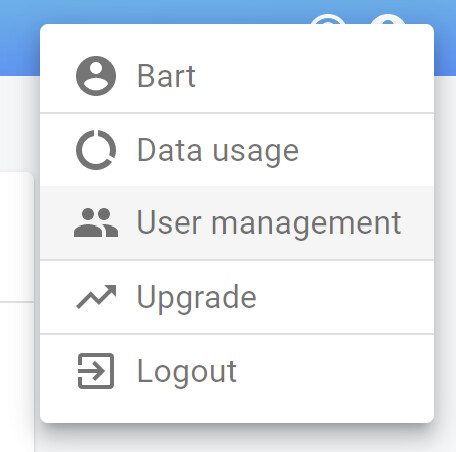
|
Only users with Administrator rights can invite other users. If you don’t see the User management option, it means you’re not an administrator. In that case you will have to contact the administrator of your account to invite the users. |
You can invite other users to the platform. This is done by clicking on “User management” from the top right drop down menu.
Configure the e-mail and press INVITE USER to invite a user to your tenancy. By default users are added and invited as “Read-only”, but you can provide them also "Write" rights.
Once invited, users will receive an e-mail with a link to click to complete the registration process.
Following user roles are available:
Read-only users: can load the existing projects, analyze the data and view the dashboards. They cannot edit, create or delete anything.
Read-write users: can edit projects, data and dashboards.
Administrators: in addition to everything read-write users can do, administrators can manage users.
Owner: a single user is the owner of the account. The owner has the same permissions as an administrator, but cannot be deleted.
In addition to regular users, you can also create API users (if your account allows it). API users have access to the public API and can be used in automation scripts.
User access can be revoked at any time, simply by removing the user.