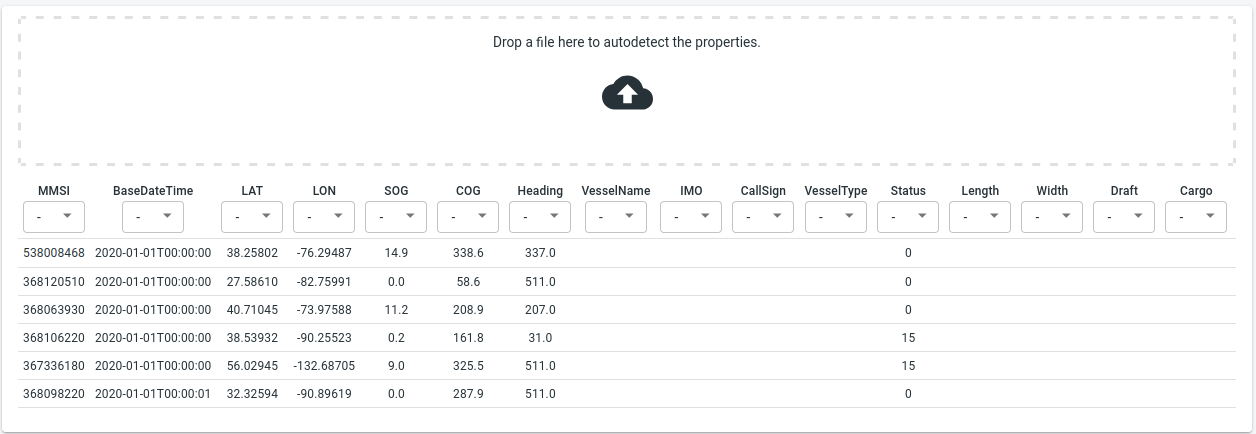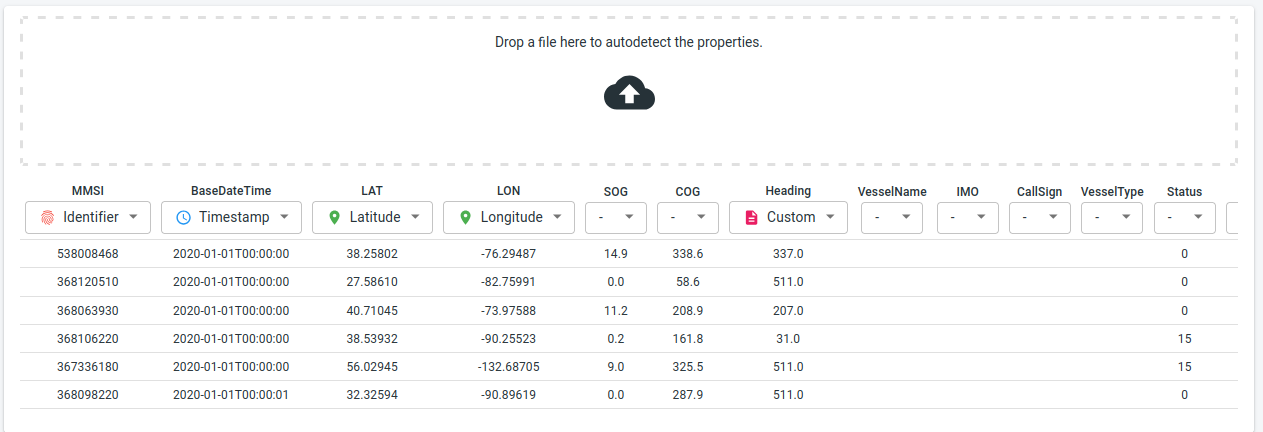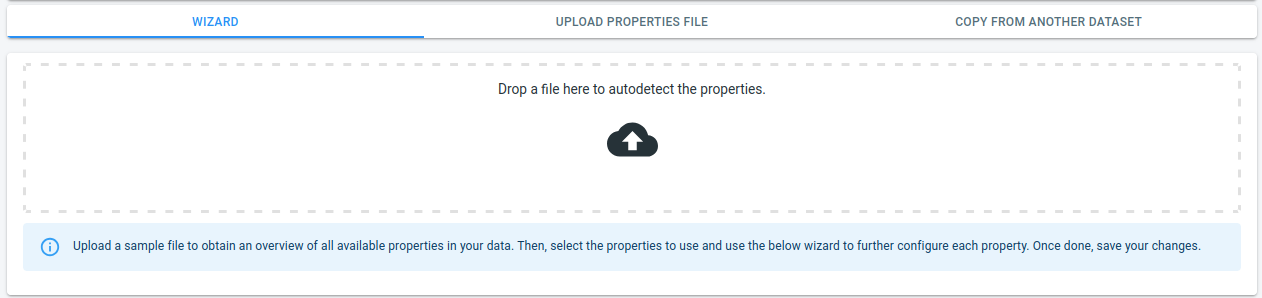
Introduction
Before you can upload any data to the platform, you need to inform the platform about the structure of your data.
This article explains this process for movement data, but the same concepts are applicable to all data set types.
When using the wizard to define your (meta)data structure, you can let the platform inspect one (meta)data files and list the available properties. This makes it easier and faster to fill in the wizard.
Example
This example will use the same data file as used in the upload your own movement data tutorial. For convenience, a small sample file can be downloaded here.
When you’ve created that data set and need to define the structure of the data, you can upload the data file for inspection by drag-and-dropping it on the auto-detection UI component:
Once you’ve uploaded the file, the component will show all the properties that were detected in the file, and show the first few values for those properties:
At the top of each column, you can select whether the property must be included and if so, what the property represents. This will add the property to the wizard, where you can further customize it if needed.
Changes you make in the wizard will be reflected in that UI and vice versa.