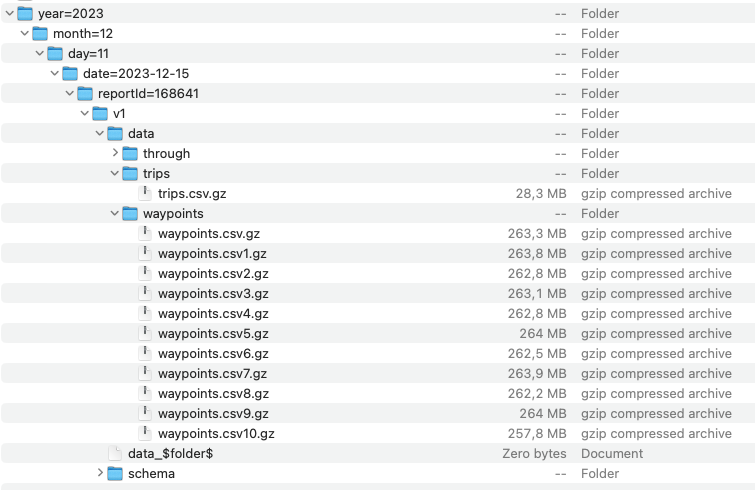
A trip is a sequence of waypoints of a vehicle driving from point A to point B.
Each trip consists of a sequence of waypoints. The trip itself has associated properties such as the type of vehicle, the trip length.
Each waypoint corresponds to the location of a vehicle at a certain time. It has associated properties as well, including the vehicle speed.
Each trip is defined by a unique identifier (the TripId). The trip waypoints refer to this identifier, i.e., the TripId is a property of a waypoint. An INRIX trips data set can consist of millions of trips and billions of waypoints.
Below we explain where to find the data and what the data looks like.
INRIX trips data can be delivered in many ways, including as a downloadable zip file, or an S3 bucket. Once you downloaded and/or unzipped one of the trip report folders, it should look similar to this:
Don’t worry if you do not see the folders denoting the year, month, or day. The most important are the .csv.gz files in the trips and waypoints folders. These are the files that you will have to upload to the xyzt.ai platform.
The extension .gz denotes that the files have been compressed with gzip.
Sometimes the files are delivered not compressed, i.e., they have the extension .csv instead of .csv.gz. The xyzt.ai platform accepts both formats.
|
The trips files are contained in the trips folder. This contains all constant information about each trip. For example, the type of vehicle that completed the trip. If your data set contains 1 million different trips, then the .csv files in this folder will have a combined 1 million rows, 1 row for each trip.
Note that in the example above, there is only one trips.csv.gz file, but in case you have a large data set, there can be multiple, such as trips.csv.gz, trips.csv1.gz, etc.
Each trip defines a number of properties as defined in the schema folder’s TripBulkReportTripsHeaders.csv file:
TripId,DeviceId,ProviderId,Mode,StartDate,StartWDay,EndDate,EndWDay,StartLocLat,StartLocLon,EndLocLat,EndLocLon,GeospatialType,ProviderType,ProviderDrivingProfile,VehicleWeightClass,ProbeSourceType,OriginZoneName,DestinationZoneName,EndpointType,TripMeanSpeedKph,TripMaxSpeedKph,TripDistanceMeters,MovementType,OriginCbg,DestCbg,StartTimezone,EndTimezone,WaypointFreqSec,StartQk,EndQk
For performing analysis in the xyzt.ai platform, the most important properties are the TripId, VehicleWeightClass, and TripDistanceMeters. Geospatial and temporal properties are less important, as the platform will derive them automatically from the GPS waypoints.
The waypoints folder contains the temporal data. I.e., it consists of GPS locations and timestamps with associated attributes such as the vehicle’s speed. This is the larger folder as every trip typically has thousands of waypoints.
The data is partitioned in separate files, each approximately 256 MB, and they are named as waypoints.csv.gz, waypoints.csv1.gz, etc. Each file contains multiple waypoints of different trips.
Again, in the schema folder there is a file called TripBulkReportWaypointsHeaders.csv that describes the different columns in the waypoints CSV files:
TripId,WaypointSequence,CaptureDate,Latitude,Longitude,SegmentId,ZoneName,Frc,DeviceId,RawSpeed,RawSpeedMetric
As you can see, the TripId is also present in these files, as well as the CaptureDate, Latitude, Longitude, RawSpeed, etc. These are the most important properties used for analyzing traffic flows from floating vehicle data.
Please refer to your INRIX contact for full information on all data properties.
In the next part, you will learn how to ingest this data in the xyzt.ai platform.
Go to the next part: Uploading INRIX trips data