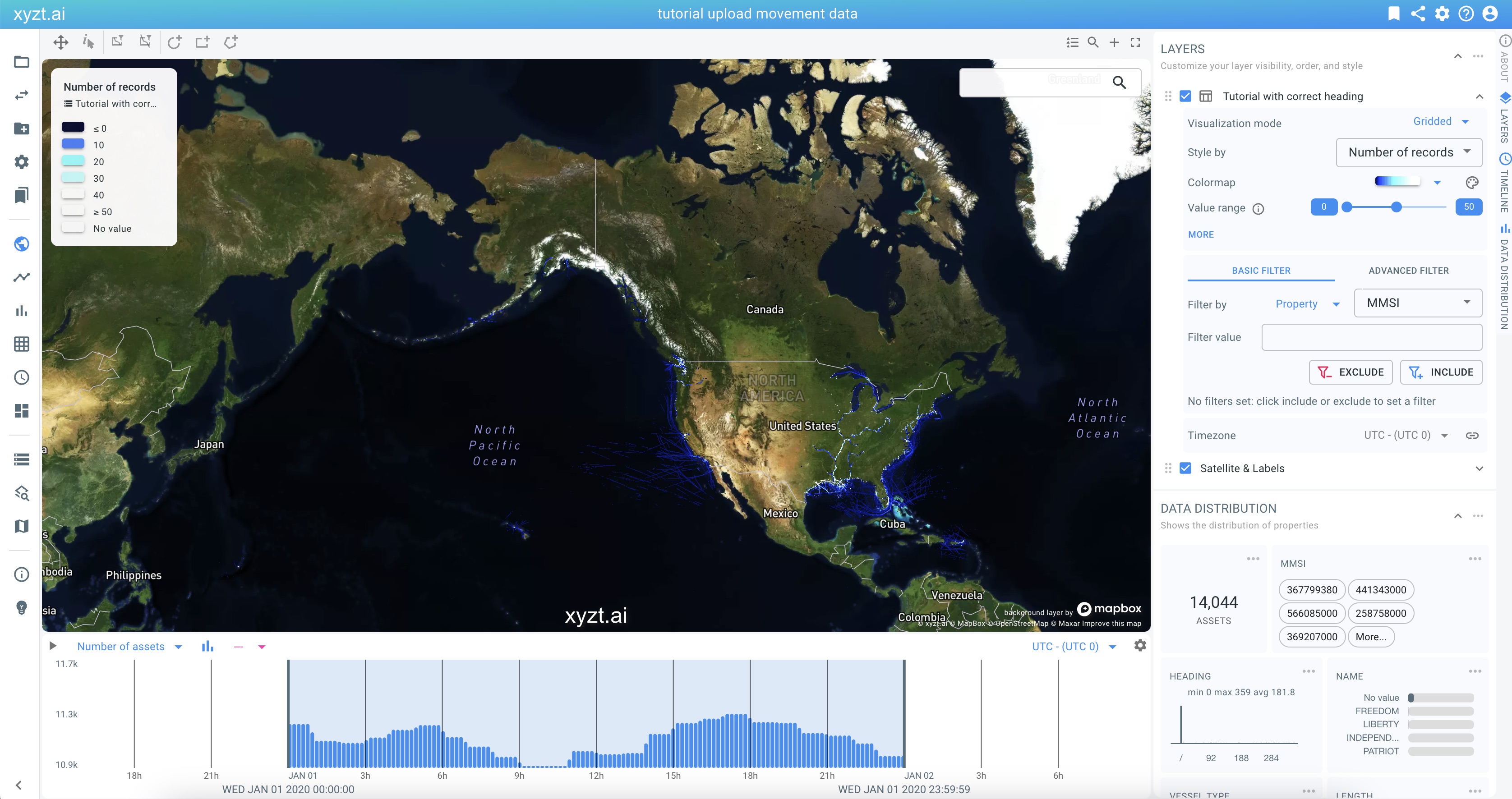
Once processing is finished, you can start analyzing your data set. For this, you will need to create a project and add the data set to it.
Follow these steps:
Click on New project
Provide a name, AIS data and optional description (we leave it empty for now), click CREATE PROJECT.
Attach our data set:
Click on Data Sets.
Click on YOUR DATA SETS (…).
Click on ATTACH on the US Coast Guard AIS data 2020 card.
Add a background layer:
Click on Background layers.
Click on the ADD BACKGROUND LAYER button in the top-right corner.
Select the Satellite & Labels Mapbox layer and click ADD MAPBOX BACKGROUND LAYER.
Click on SAVE.
We now have a project set up with our uploaded data and a background layer.
Click on Visual analytics to see your data on the map.
Go to the next part: Further reading