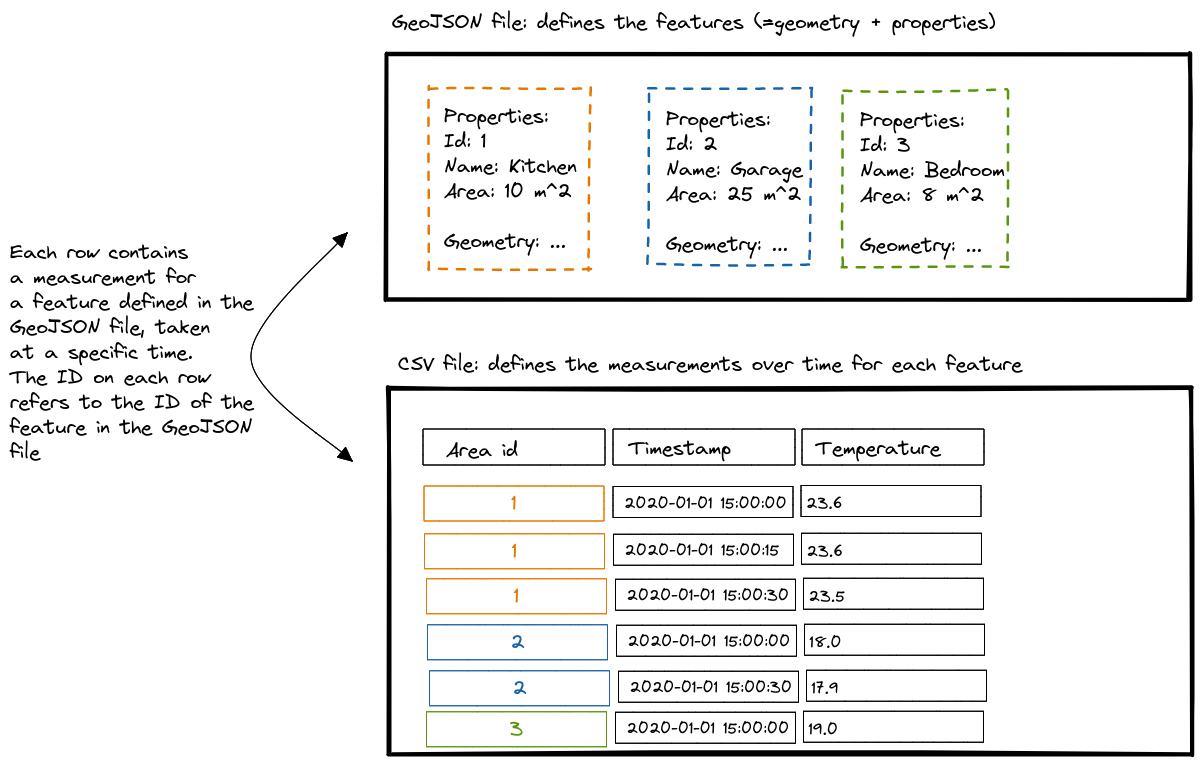
In this tutorial, you will learn how you can upload your own time series data into the xyzt.ai platform.
|
The platform supports multiple types of data sets. This tutorial covers uploading time series data, which is data obtained by measuring at fixed locations how one or more values change over time. For example a data set containing air quality measurements from sensors, or historical census data for all countries in the world, or average speeds for every 5 minutes of the day on a road network. |
Time-series data consists out of 2 parts:
One or more GeoJSON files (.geojson) defining the geometry and location of the areas/shapes for which measurements are taken.
Next to the geometry, the GeoJSON file also defines an identifier for each area or shape, and optionally additional properties about that shape.
One or more CSV files (.csv) with the measurement data.
Each row in the CSV files contains an id to specify to which area or shape the measurement belongs, as well as a timestamp and the actual measurement(s).
.geojson and .csv files in a time-series data set|
The platform also supports Parquet and compressed CSV files.
This tutorial will use '.csv' files for the time-varying data, but the platform also supports '.parquet'. |
Uploading time series data files is a multi-step process:
You need to tell the platform which properties of the GeoJSON features you wish to use. At least you should specify which property uniquely identifies the features.
You need to tell the platform how your .csv files are structured, and which columns contain the data you are interested in, as well as which column refers to the GeoJSON feature.
Once the platform has this information, you can start uploading the .geojson and .csv files.
This tutorial will guide you through these steps using a set of example .geojson and .csv files, so you can follow along even if you don’t possess any location data yet.
|
Free trial accounts don’t support uploading your own data
This tutorial uses functionality that is not included in the free trial version of the platform. Get in touch if you want to start uploading your own data. |
Go to the next part: Step 0: Obtain data